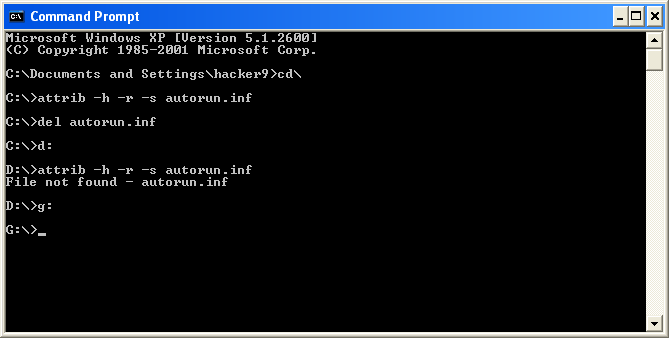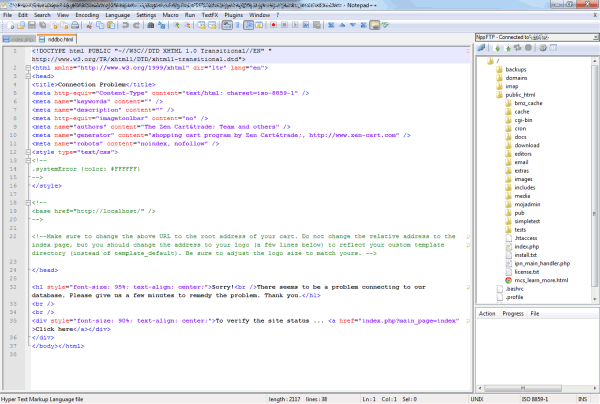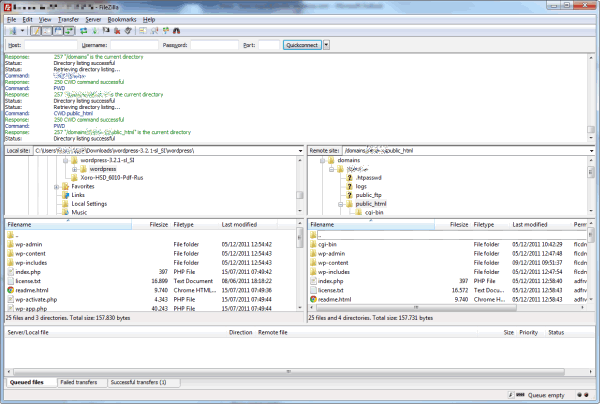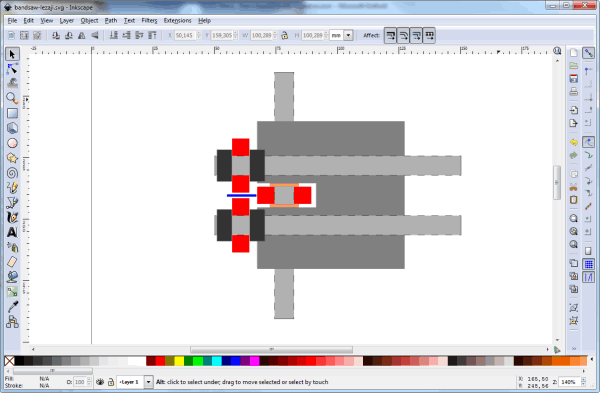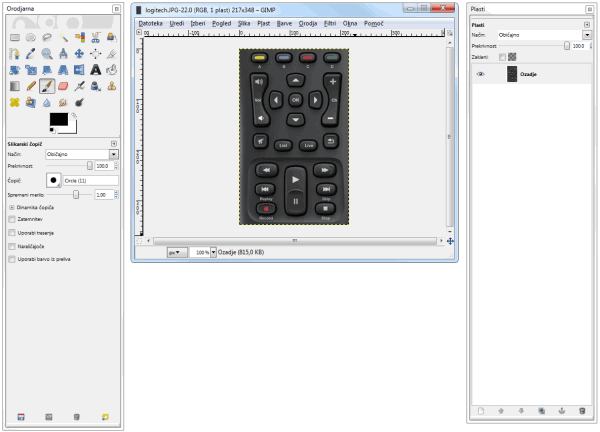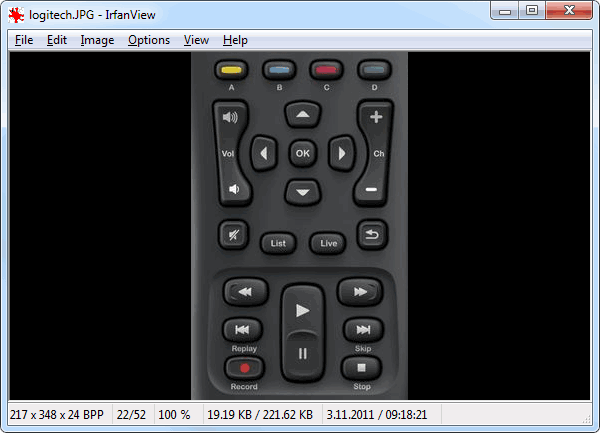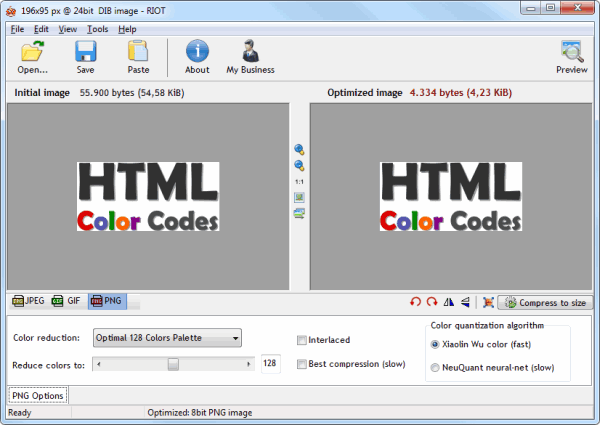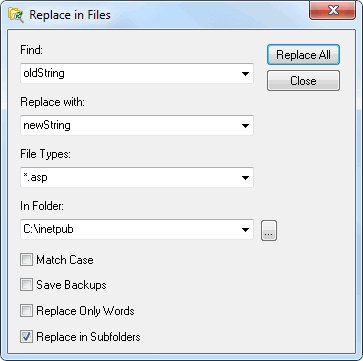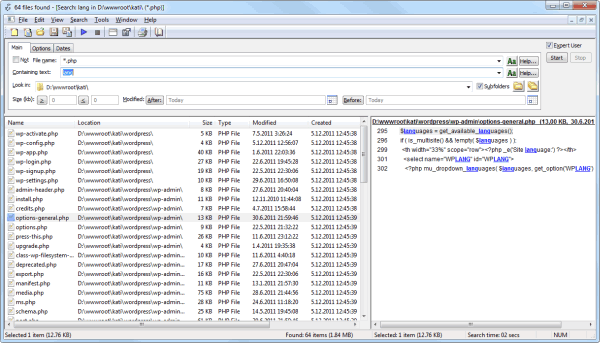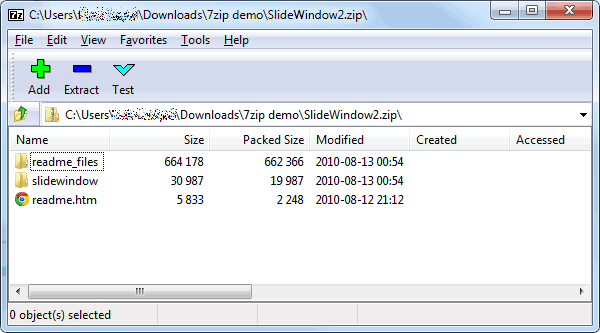Tips To Recover Scratched CD'S:
2. Then, hold the disc with one hand, use the other to wipe the polish into the affected area with a soft
3. Wait for it to dry and buff using short, brisk strokes along the scratch, not across it.
4. A cloth sold to wipe spectacles or camera lenses will work super m8's.
5. When you can no longersee the scratch,, wash the disc with water and let it dry before playing.
* General wear & tear causes 25% of disc problems!
* Player-related issues cause 15% of disc problems!
1. Spread a cloth on a flat surface and place the CD on it.
2. Then, hold the disc with one hand, use the other to wipe the polish into the affected area with a soft
cloth.
3. Wait for it to dry and buff using short, brisk strokes along the scratch, not across it.
4. A cloth sold to wipe spectacles or camera lenses will work super m8's.
5. When you can no longersee the scratch,, wash the disc with water and let it dry before playing.
Intersting isnt it? Try it right
now
I have used toothpaste with good effects before Ive also used car paint cutting compound on
deeper scratches. It does leave lots of smaller scratches (as it is a cutting compound after all) but it
will remove the worst scratches in most cases.
ya u r gng to b surely befinited by this Operation
* Fingermarks/prints cause 43% of disc problems!
* General wear & tear causes 25% of disc problems!
* Player-related issues cause 15% of disc problems!